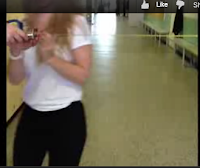Year 2012 last post is a guest post from Finnish teacher Tommi Viljakainen. He is a teacher in Elimäki lower and upper secondary school. He teaches English, French and P.E. He is also interested in social media, iPad and the future of education.
Year 2012 last post is a guest post from Finnish teacher Tommi Viljakainen. He is a teacher in Elimäki lower and upper secondary school. He teaches English, French and P.E. He is also interested in social media, iPad and the future of education. You can find Tommi also in Twitter under name @tommivilja
A (Finnish) teacher's dive into social media - "I discovered pearls in Pearltrees!"
Tips for teachers
This time I thought I could write about Pearltrees from a teacher's perspective. I started to use the web curation tool Pearltrees during my autumn holiday (in 2012) and I'm still amazed by the possibilities it has to offer.
It was the head teacher of our upper secondary school Kari Rajala who first introduced me to social media. I started using Facebook and soon got friends from my fellow teachers. In a week, I was already in Twitter following all kinds of discussions and weaving my personal learning network. The next thing I did was to write a blog post about BrainPOP (an iPad app) with Blogger. I also embedded a Youtube video to our project blog Mobiluck. As I saw it, I had seen all but one of the "Big Five" of social media (Facebook, Twitter, Youtube, Blogger, what next?).
Inspired by Timo Ilomäki and other tweeters' prolific use of Scoop.it, I decided next to explore the world of curation. A French tweet led me to a review of several curation tools (Delicious, Diigo, Paper.li, Pinterest, Scoop.it etc). I noticed that one of the tools, Pearltrees, had a special feature 'collaborative' which lacked from the others. After using Pearltrees for a while I could clearly see its functionality and the possibilities it had to offer in "cultivating" learning.
So, how did Pearltrees win me over? First of all, I have to say that Pearltrees is very well designed and it looks elegant and stylish. But the best thing about Pearltrees is that it is simple and easy to use. When I move the 'pearls' around my iPad it feels very natural and intuitive (mind you, Pearltrees is also available for iPhone, Mac and PC). The pearls can contain URLs, photos or notes.
To sign up to Pearltrees all you need is an email address. You can also sign up with Facebook or Twitter accounts. As you make your pearltree grow, you'll find out that people are taking (= copying) your pearls. Are they interested in the same things as you? Next, it is your turn to explore their collections.
You can search for "similar pearltrees" anywhere in the program. As you push the button, a map of similar pearltrees starts to form around you. Browsing through the pearls is easy with the screenshot image and the text of the website immediately at hand. The "search" tool allows you to look for pearltrees that have a specific theme or a subject. In fact, you can search for pearltrees, people or even make an inside search in your own account. So, there is no need for tagging anymore!
In essence, Pearltrees allows the user to make a personal collection of the internet and structure it at one's own will (mind mapping). The contents are presented as little "pearls" and to position and organize them you need logic thinking and a continual analysis of meanings. This "semantic web" is powered by people (as opposed to web 3.0?).
Today there has been a lot of discussion about personal learning networks (PLNs) and that teachers, as professionals, should embrace the global society by using social media. With Pearltrees this is not a problem. Shared interests bring people to each others' pearltrees to pick up the best "pearls". It doesn't matter what nationality, religion, sex, age or looks you have, a shared interest is all you need to make a connection.
10 tips for teachers:
1. Make Pearltrees your own professional digital library. (on-line tools, everything at hand)
2. Pay attention to the people that take your pearls. It is likely that they are interested in the same things as you are (shared interests)
3. Create your own PLN by using social media: Pearltrees, Twitter, Facebook (Personal Learning Network)
4. Are you interested in peer learning? With Pearltrees, you are always learning from others. As a teacher, you get inspiration from others and new ideas to enhance learning.
5. Are you familiar with the constructivist learning theory? In Pearltrees, new knowledge is always built in connection with the old one. The reshaping of pearltrees arise new meanings in an ever-changing context. (mind mapping, tree structure)
6. Do you think that learning should be about the real world? With Pearltrees you can connect everything you want from the (digital) world to your pearltrees. (connecting school life to real life)
7. Is it important for you to know your sources? How about stopping plagiarism? You can connect everything to Pearltrees: from production / presentation to sources / resources (source criticism)
8. Would you like to work together with another professional and build a common pearltree? Team up! (collaborative approach)
9. Create a pearltree for a class or a group and make it grow together. All the materials are available at one address. This is also a great opportunity for the teacher to learn from the students. (pedagogical use of Pearltrees)
10. Try the paid version Pearltrees Premium to make your pearltrees secret and to control sharing and confidentiality. You might also want to link in your secret Youtube teaching videos there. (controlling privacy)
The new social media tools make it possible for us to take the learning to the next level. Let's seize the day! (social media, learning in the digital age)
Links:
The program:
Pearltrees
http://www.pearltrees.com/
Pearltrees app (iPad, iPhone)
https://itunes.apple.com/fi/app/pearltrees/id463462134?mt=8
Me and Pearltrees:
My blog writings (in Finnish)
http://finnedmob.blogspot.fi/2012/12/opettaja-sosiaalisessa-mediassa.html?m=1
http://finnedmob.blogspot.fi/2012/10/pearltrees-collaborative-web-curation.html
My pearltree
http://www.pearltrees.com/tommivilja
Articles about Pearltrees:
Pearltrees makes Web curation a joy with its 'magical' new iPad app
http://thenextweb.com/apps/2011/10/11/pearltrees-makes-web-curation-a-joy-with-its-magical-new-ipad-app/
Stylish Web curation service Pearltrees launches a premium offering for private content sharing
http://thenextweb.com/apps/2012/10/31/stylish-web-curation-service-pearltrees-launches-a-premium-service-for-secure-private-content-sharing/?utm_source=feedburner&utm_medium=feed&utm_campaign=Feed:+TheNextWeb+(The+Next+Web+All+Stories)
Pearltrees in Wikipedia:
http://en.wikipedia.org/wiki/Pearltrees
Videos about Pearltrees:
Exclusive first look: Pearltrees iPad app enables new kind of content curation
http://www.youtube.com/watch?v=3MK24uEtuXk
What's The Role Of Curation In Search?
http://www.youtube.com/watch?v=pSGQu0PynvM
Web curation / content curation:
Building Thought Leadership through Content Curation
http://www.slideshare.net/corinnew/building-thought-leadership-through-content-curation
Content Curation for Teachers
http://www.edsocialmedia.com/2012/01/content-curation-for-teachers/
Science and Curation: the New Practice of Web 2.0
http://blog.mysciencework.com/en/2012/10/29/science-and-curation-the-new-practice-of-web-2-0.html
Why Curation Will Transform Education and Learning: 10 Key Reasons
http://www.masternewmedia.org/curation-for-education-and-learning/
Comparatif de 12 solutions de curation
http://www.outilsfroids.net/news/comparatif-de-12-solutions-de-curation
Semantic web, Web 3.0:
Content Curation by people not Ai
http://preprints.wordpress.com/tag/web-3-0/
Curation - The Third Web Frontier
http://www.siliconvalleywatcher.com/mt/archives/2011/01/curation_-_the_1.php#more
Learning 3.0 and the Smart eXtended Web
http://www.slideshare.net/timbuckteeth/learning-30-and-the-smart-extended-web